Pairing your Nokta Makro Simplex HeadphonesUpdated 3 years ago
Your Nokta Makro Simplex comes with the Green Edition wireless headphones. They are easy to pair but if you are having issues pairing the headphones, follow the steps below.
Note: You only need to pair the wireless headphones the first time you set them up.
Step 1: Turn your detector on
Step 2: Hold down the white button on your headphones. While keeping the button held down, turn the headphones on. Do not let go of the white button until you hear the battery status.

Step 3. The blue light on the headphones will start to blink every 2 seconds.
Step 4: Press the plus and minus buttons on your detector at the same time until you hear a loud beep.
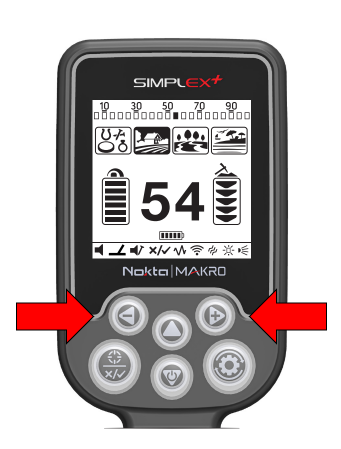
Step 5: The blue light on the headphones will now flash every second. Your headphones are paired.
Note: Nokta Makro detectors that are compatible with wireless headphones are ONLY compatible with the wireless Nokta Makro headphones . Other after market Bluetooth headphones will not work.