Pairing Minelab Equinox Wireless HeadphonesUpdated 8 days ago
Pairing you Minelab Equinox wireless headphones is easy to do! Please follow the steps below to pair your Minelab wireless headphones:
Make sure your WM 08 Wireless module is off.
Note: You can pair up to 4 sets of wireless headphones to the WM 08 at a time, which is great for detecting as a pair or training a group of people on how to use the detector!

Note: You should only need to pair your Minelab wireless headphones the first time you set them up.
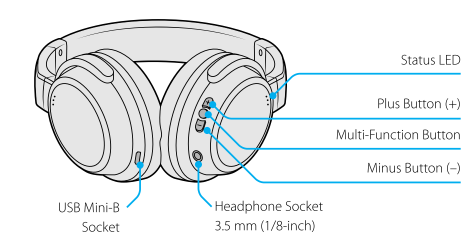
Step 1: Make sure your wireless headphones are turned off and are within 3 feet of your detector.
Step 2: Press and hold the headphone until two ascending beeps are heard and the LED lights alternates between red and blue.
Step 3: Press and hold the wireless button on the Equinox for 5 seconds until the wireless icon start to flash quickly.
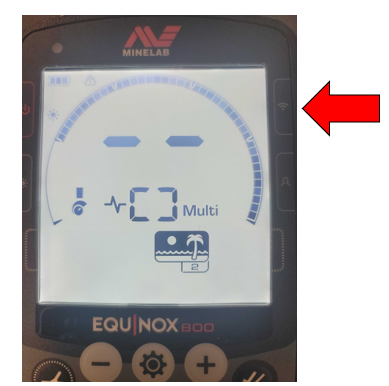
Step 4: The Equinox will attempt to pair with your WM 08 first (that is why you need to have it turned off). If the WM 08 is not found within 15 seconds, then it will attempt to pair with the wireless headphones. The Bluetooth icon will flash on the screen to indicate it is attempting to pair.
Step 5: Once the headphones are paired, the wireless icon on the screen will stay on.
