How to connect two devices at the same time to the Minelab Equinox 600 & 800?Updated 15 days ago
How to connect two devices at the same time to the Minelab Equinox 600 & 800?
In order to connect more than one device to the Minelab Equinox 600 or the Minelab Equinox 800 you need to first pair the WM 08 Module to the detector.
Pairing the WM 08
Pairing the WM 08 is only required at first time use, or when the WM 08 has been paired to a different detector. EQUINOX will automatically connect to the paired WM 08 for all future uses.
1. Press the WM 08 Power button for 2 seconds. The connection
LED will slowly flash blue.
2. Press the Pairing button on the WM 08 until the blue LED starts
flashing rapidly.
3. Press the Wireless button on the side of the EQUINOX control
panel for 2 seconds until the LCD wireless icon starts to flash
rapidly.
For first-time use of the EQUINOX, or following a factory reset, a
short press of the Wireless button will immediately start the pairing
sequence.
4. The blue LED on the WM 08, and the Wireless and Headphones
icons on the EQUINOX LCD will stop flashing and remain on
when the WM 08 has successfully paired.
If pairing is not successful within 15 seconds of initiating the pairing sequence, return to step 1.
Pairing Additional WM 08 Modules
Up to 4 WM 08 audio modules can be in use simultaneously. This is a useful feature for group training sessions. To pair additional WM 08 audio modules, repeat the standard WM 08 pairing procedure.
WM 08 Connectivity Icons
These icons appear on the top right of the EQUINOX LCD and show the WM 08 connectivity status. The number of connected WM 08 modules is indicated below the Wireless icon:
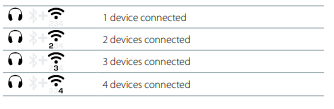
The WM 08 has a 3.5 mm (1/8-inch) headphone socket. It can be attached to your clothing using the wire clip. The WM 08 must be paired to the EQUINOX before it can receive wireless audio.

Relevant to: